Have you ever heard of Six degrees of separation? It is an idea introduced by Frigyes Karinthy which says that people are six or fewer social connections away from each other. Yes, the idea suggests that you are six or less phone calls away from Elon Musk 😃.
This concept is of great importance to social networks like Facebook, LinkedIn, Twitter, etc. For example, Twitter suggests that you follow certain accounts because one or some of the people you follow follows them. LinkedIn can tell the social distance between two people by their network.
How can we represent these in computers? The most effective way to represent this kind of data is using the graph data structure. A graph consists of nodes/vertices and edges. Every node represents an object, and edges connect nodes to show the relationship between them.
In a social network, people are nodes, and edge represent the relationship between them.
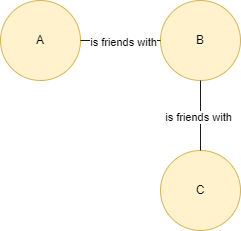
Social Network
Let's create a social network using Apache AGE, a graph extension for PostgreSQL, and with it, find out the degree of separation between people.
Prerequisites
To begin, you will need to have PostgreSQL, Apache AGE, and AGE Viewer installed.
To begin, create a new database and connect to it.
To be able to use the AGE extension, it needs to be loaded for every session. Also, to simplify our queries, we will add ag_catalog to PostgreSQL's search path.
CREATE EXTENSION age;
LOAD 'age';
SET search_path = ag_catalog, "$user", public;
People
To simplify this example, each node will contain only one property, which will the name of the person
SELECT * from cypher('social_network', $$
CREATE (:Person {name: 'Joseph'}),
(:Person {name: 'Alice'}),
(:Person {name: 'Ade'}),
(:Person {name: 'Mariam'}),
(:Person {name: 'Ryan'}),
(:Person {name: 'Fred'})
$$) AS (v agtype);
Now, we create a graph.
SELECT create_graph('social_network');
Friends
Next, we will represent their relationships by creating an edge between them. So if Joseph and Alice are friends, an edge with the
label is_friends_with is created between them.
SELECT * from cypher('social_network', $$
MATCH (x:Person), (y:Person) WHERE x.name = 'Joseph' AND y.name = 'Alice'
CREATE (x)-[:Is_friends_with]->(y)-[:Is_friends_with]->(x)
$$) AS (e agtype);
To prevent this post from being too long, you can see the full source code used in the GitHub gist I created. Running the script will give you the network below.
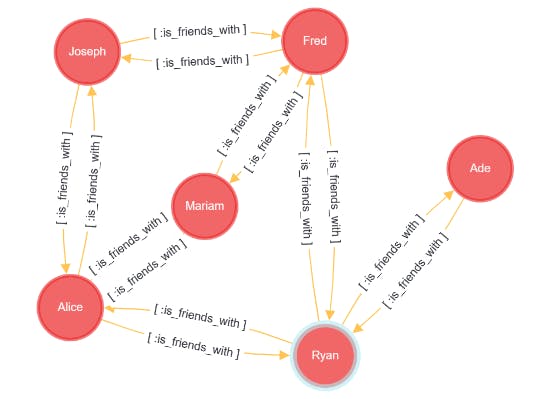
Degree of Separation
To find out the degree of separation between two people, we look for the shortest path between them. For example, to find the degree of separation between Joseph and Ade, we use:
SELECT * from cypher('social_network', $$
MATCH paths = (x:Person {name: 'Joseph'})-[:Is_friends_with * 1..6]->(y:Person {name: 'Ade'})
RETURN min(length(paths)) as degree
$$) AS (degree agtype);
We receive an output which tells us that Joseph is 3 people away from Ade.
degree
--------
3
Conclusion
Today, we learnt about six degrees of separation and how it could be implemented using Apache AGE. We could use this build recommender systems, evaluate the strength of social networks and in marketing analysis.
